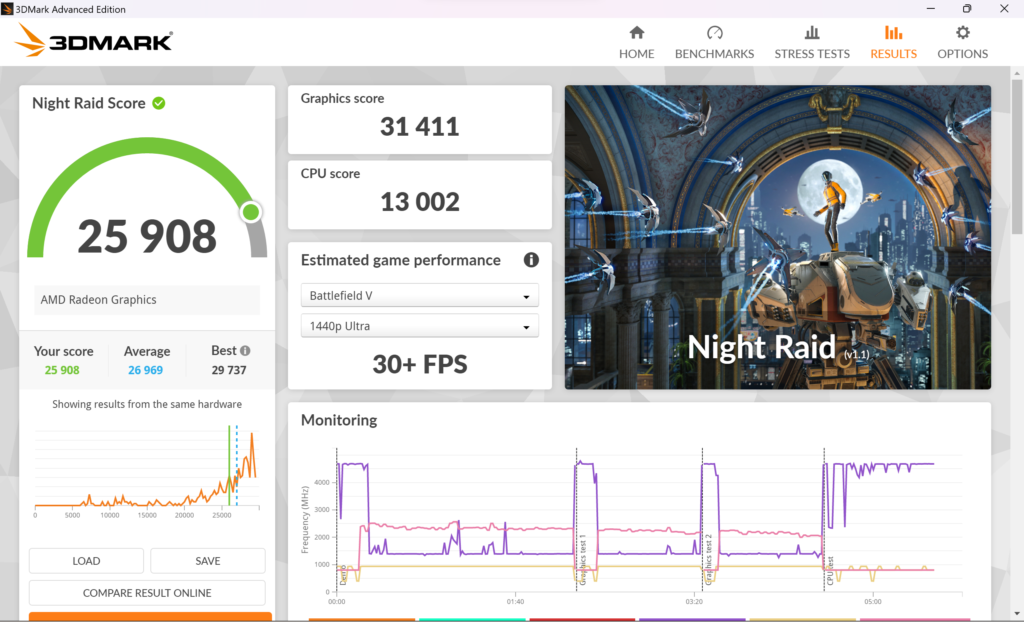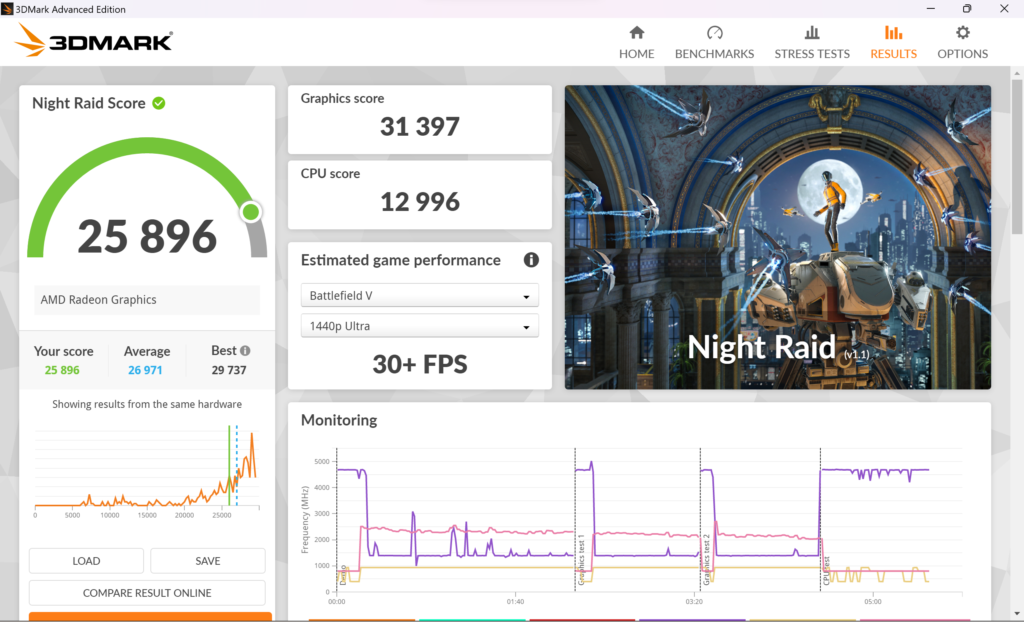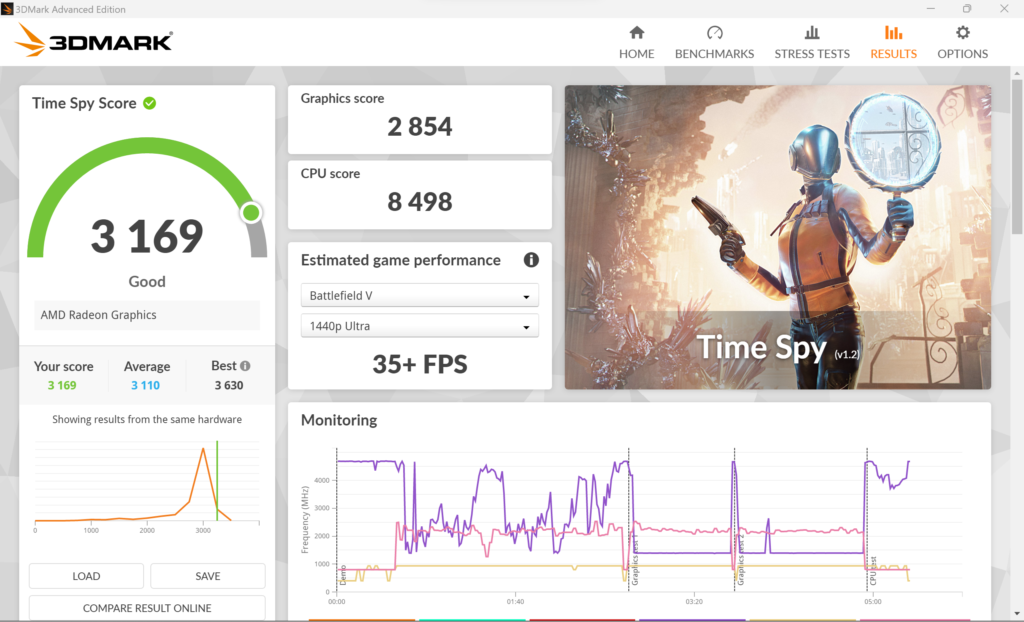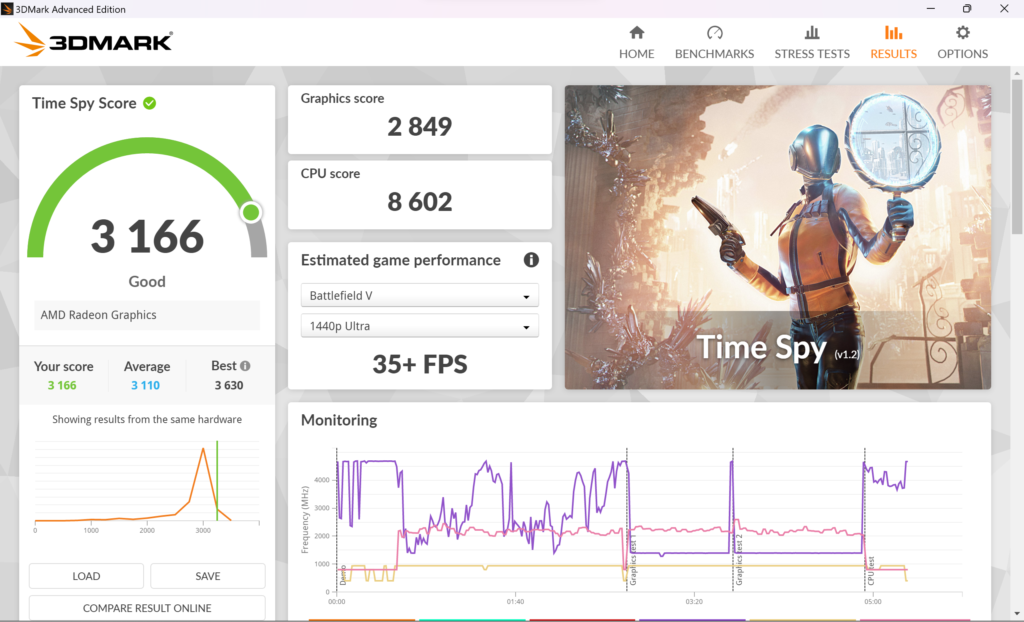The Lenovo Legion Go is a solid piece of kit on paper, but there are some important factors to consider before buying. The specs of the device do not tell the full picture and we’ll do our best to share our real world experiences using the Legion Go.
SPECIFICATIONS






| DIMENSIONS | 298.83×40.7×131mm |
| WEIGHT | 640g (854g w/ controllers attached) |
| BATTERY | Base: 49.2WHr (w/ Super Rapid Charge) Controller: 900mah |
| AUDIO | 2x 2W Speakers + Dual-array near-field microphone |
| CONNECTIVITY | WiFi 6E* 802.11AX + Bluetooth® 5.1 |
| DISPLAY | 8.8″ QHD+ 144hz LCD Display (500nits) |
| PROCESSOR | 30W TDP, AMD Ryzen Z1 Extreme APU (8C/12CU) |
| RAM | 16GB LPDDR5X at 7500MHz (4GB reserved for Intergrated graphics “VRAM”) |
| I/O PORTS | Top: Headphone / mic combo, USB-C 4.0 (DisplayPort™ 1.4, Power Delivery 3.0), MicroSD card reader (supports upto 2TB) Bottom: USB-C 4.0 (DisplayPort™ 1.4, Power Delivery 3.0) |
| COOLING | 7230RPM (max.speed), with 0RPM mode |
BOX CONTENTS

- Carrying Case
- Controller Base
- 65W Power Adapter
- Legion Go (Base Module & Legion TrueStrike Controllers)
REVIEW
The Legion Go includes some very welcome features: High resolution; high refresh rate display, a kickstand, hall effect joysticks, touchpad, USB-C 4.0 ports on both top and bottom of the device with fast charge capability.

Let’s start off with what is generally glossed over, comfortability. We are starting here because we feel this somewhat overlooked detail may attually contribute the most to the long term enjoyment of the device. The device is large and weighty due to the beautiful 8.8″ QHD+ display, this means it will typically need to be rested on your legs or chest during use. We dont anticipate most users being able to freehold the device for long periods.

We feel an important consideration, is that the bottom edges of the grips press rather uncomfortably into your palms. This was immediately noticable when picking up and handling the Legion Go.

Another contributing factor one should consider is what the device is primarily for? These handheld PC’s are first and foremost for gaming and not really useful for almost anything else, outside of web browsing, media consumption and perhaps office tasks. If any of the handheld PC’s on the market have chance to be useful outside of gaming, it’s the Legion Go.

The kickstand is excellent in this regard. Though, you’ll probably want to break out the mouse and keyboard.
We can’t go any further without talking about the most standout feature of the Legion Go. The 8.8″ QHD+ (2560×1600), 144hz display. The display is sharp, smooth, vibrant and even outclasses the display on the Steamdeck OLED. While beautiful, most games won’t be able to take full advantage of this feature, outside of some esports and indie titles. Most mainline games will require the display to be set to 1920X1200 or lower for playable framerates. The hardware currently employed this generation by handheld PC’s doesn’t have the horsepower/performance to drive such high resolution displays, outside of OS applications.
This moves us nicely onto battery life. The Legion Go has the shortest battery life of the trio, with Steamdeck OLED in the clear lead, followed by ROG Ally and Legion Go. The Ally and Legion Go have very comparable battery life’s. For anything longer than 1~2 hour gaming sessions, the Legion Go will require wall power.
| 75 minutes in Destiny 2 | 15W TDP Lighting disabled WiFi enabled Bluetooth disabled 50% speaker volume 50% screen brightness |
The detachable TrueStrike controllers are nice on paper for tabletop play, but introduce an additional point of failure. The right controller on our unit had considerable amount of wobble/play compared to the left, which was fairly firm when attached. This was unfortunate, but could well be within acceptable tolerances.
Cooling and noise: In quiet mode, the fan noise is hardly noticable. While gaming at 15W, we recored fan speed of around 6514RPM and 43dB(A) of noise at distance of 30cm, this will vary between game and environment. It’s within tolerable levels (subjective opinion), but I still wouldn’t suggest using the device for gaming in enclosed public spaces.

When comes to performance, the Legion Go sits right next to the ROG Ally. If game performance is your primary concern then either handheld will deliver best in class experience.
We found no difference between running the Legion Go at 15 vs. 30W in 3DMARK. This may be due to being benchmark software or that the device was plugged into power. This may mean that the system automatically runs at full 30W TDP when plugged in, despite what is set in software.
Let’s talk about software. Legion Space is just plain not useful or atleast the hub element of the software is at the time of writing.

What is meant to be the quality of life or hub feature, just feels like an excuse for sponsored link placements for Xbox.com, Gameplannet and some Android niche website. I imagine this section clickbaited many a user.

The device contol section serves its purpose and is mostly glitch free, however we did experience very occasional lag while adjusting performance/device settings. It also allow you to set two custom performance profiles and has a built in hardware monitor, but the FPS counter rarely worked.
CONCLUSIONS
If you’re looking for a everyday PC gaming handheld that you can pick up and go, the Legion Go probably isn’t it. It’s weighty, not particularly comfortable in the hands and has mediocre battery life due to the higher wattage processor and large high resolution display that you mostly can’t take advantage of. We’d instead recommend the Steamdeck OLED for the vast majority. If you can get past the comfortability issues of the Legion Go and don’t mind having it plugged in all the time, it’s quite a good system overall and has alot to like.